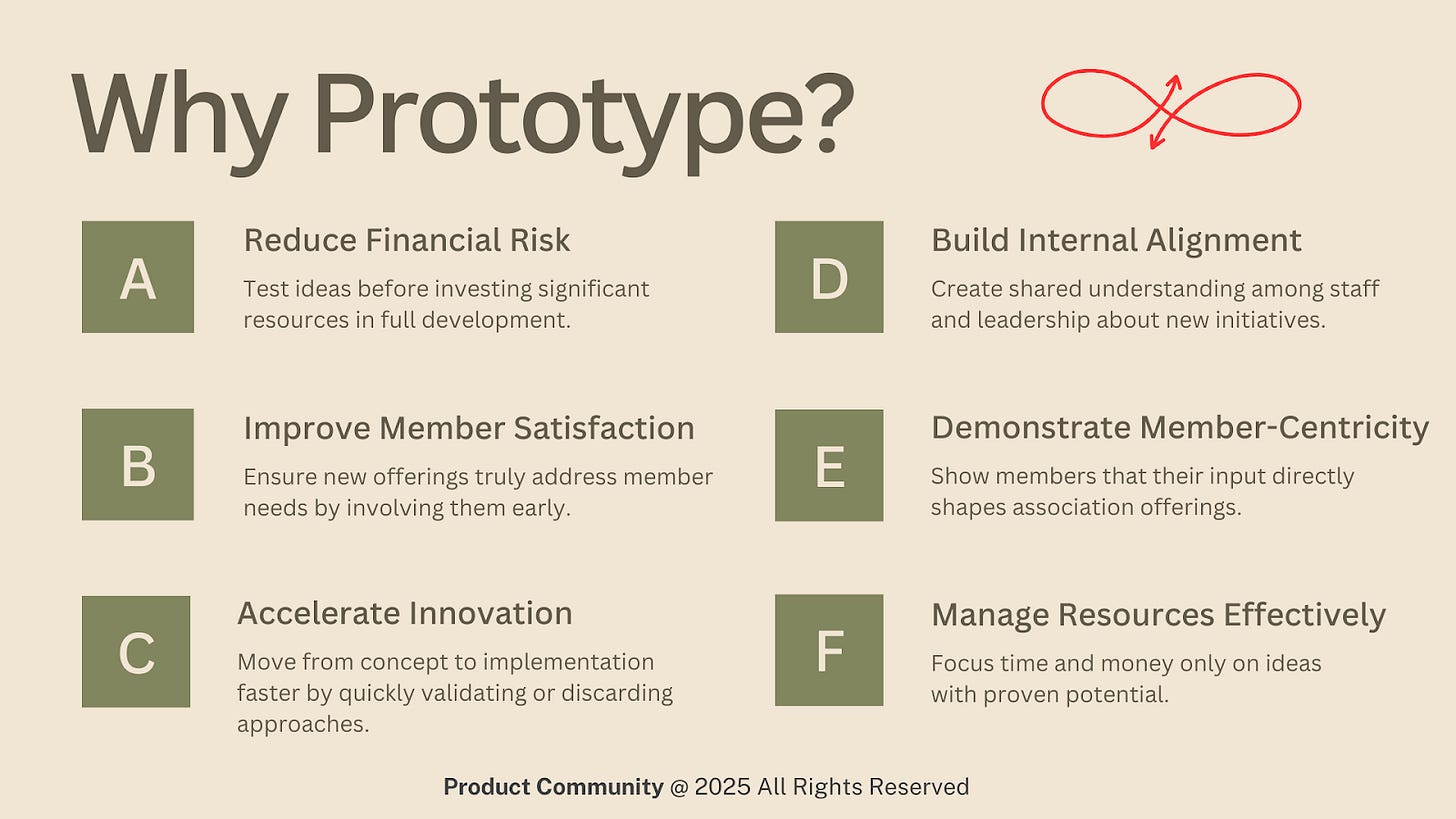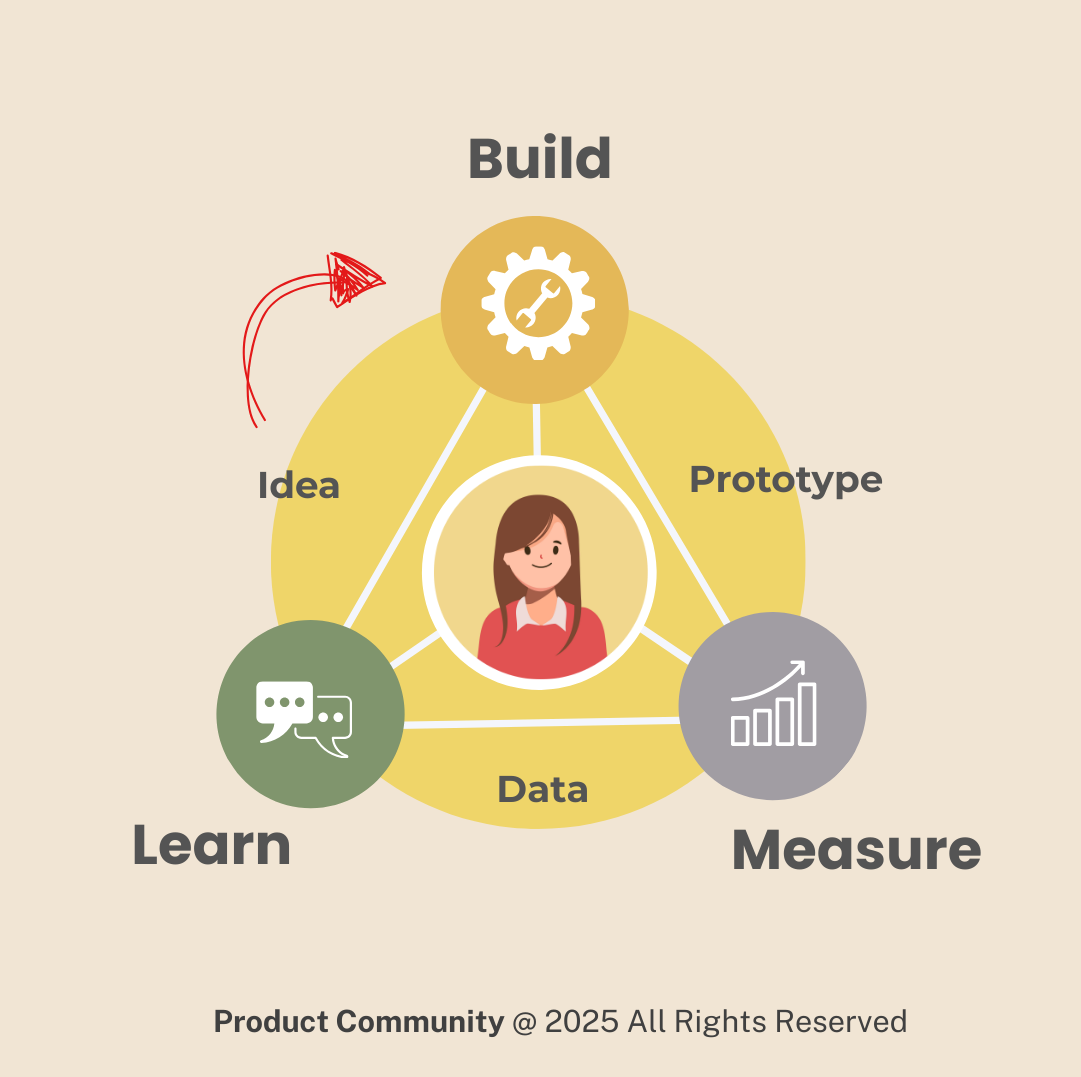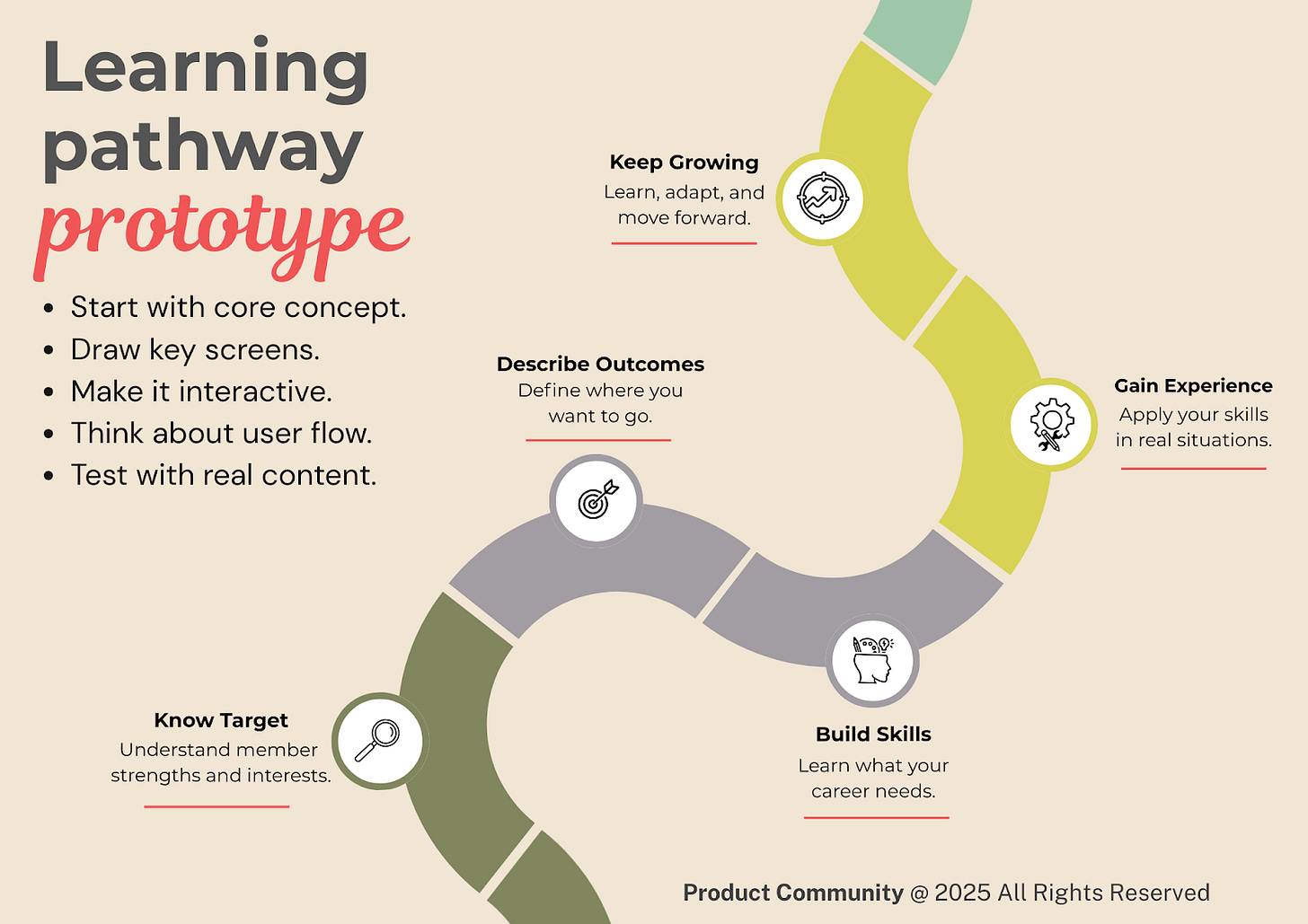Build What Members Want
How to Rapid Prototype, Test New Ideas, Learn From Members, and Get Better at Delivering Great Value
Summary
We learn from trying things. We learn when we meet new people, visit new places, and take small risks to see the world in new ways. Yes, the tried and true works, but it can also become stale and predictable. How might we think differently about the value we deliver? How might this value create new conversations, new opportunities, and new revenue?
This is an article about prototyping, a vital concept to thinking differently about value creation. Yes, we do events, content, membership, and learning. Prototyping can seem like another layer, a distraction, something that prevents action; it’s actually the opposite. Learning and getting better at prototyping is the ultimate exercise in anticipating and meeting member needs. It’s also a rapid inroads to creating infectious community.
I lead the product community, a product development learning community designed specifically for associations. Let’s compare ideas and build something great.
Why Prototype?
“The love of new ideas is a myth; we prefer ideas only after others have tested them.”
Scott Berkun
Prototypes are a great way of connecting with, and learning from, members. A prototype is a preliminary model or early version of a product or program that allows us to test core concepts before full implementation. Prototypes range from simple paper mockups to functional digital samples, but all serve as tangible representations of ideas that stakeholders can interact with, evaluate, and provide feedback on. Prototypes are important because they:
Reduce Financial Risk | Test ideas before investing significant resources in full development.
Improve Member Satisfaction | Ensure new offerings truly address member needs by involving them early in the development process.
Accelerate Innovation | Move from concept to implementation faster by quickly validating or discarding approaches.
Build Internal Alignment | Create shared understanding among staff and leadership about new initiatives.
Demonstrate Member-Centricity | Show members that their input directly shapes association offerings.
Manage Limited Resources Effectively | Focus time and money only on ideas with proven potential.
The purpose of prototyping is to explore different design options, gather feedback, and iterate on the design until it meets the initial desired specifications.
Prototyping follows the same iterative process we use to get good at creating good products. The build, measure, learn loop from Eric Ries book The Lean Startup is an iterative process for developing products. It involves building a minimum viable product (MVP), measuring its performance, and learning from the data to refine the product or idea in subsequent iterations. This approach emphasizes rapid learning and adaptation based on real-world feedback.
Getting started with prototyping begins with a clear question about what you're trying to learn. Keep your prototype simple and focused on core concepts, embracing imperfection rather than a polished outcome. Involve members to get authentic feedback instead of relying solely on staff input. Set strict time limits (days or weeks rather than months) to create your initial prototype and be prepared to pivot based on what you learn.
Show your ideas in tangible form rather than just describing them, as this generates more useful feedback. Test one assumption or feature at a time to get clearer insights, and document everything you observe and hear throughout the process. Iterate quickly using what you learn rather than starting over each time.
Consider which prototype format (paper, digital, role-play) best suits what you're testing. Finally, celebrate failures as valuable learning opportunities that prevent costly mistakes. A prototype that reveals flaws in your thinking has successfully done its job by helping you achieve clarity and saving you time and resources.
How it Works in Practice
“Trial and error is freedom.”
Nassim Taleb
I find paper prototypes are easy, cheap, and effective. They are a great way to test ideas quickly before jumping into project planning or investing in development. To do it well, you’ll need standard office supplies: paper of different colors, pencils, pens, and markers, scissors, tape/glue, and Post-it notes.
Basic Steps. This example is for a digital product; the steps are applicable to nearly anything you build or deliver (an event, a workshop, a new service).
Start with your core concept. Sketch out the main concepts members will encounter. Focus on the essential flow; don't worry about every detail initially.
Draw key scenarios. Create individual pages for each major movement members may take. Include basic elements like buttons, text areas, images, and navigation. Keep it simple, boxes and labels work fine.
Make it interactive. Cut out moveable pieces for dynamic elements. For example, if you have a dropdown menu, create separate pieces that can be placed over the main screen. Use Post-it notes for temporary states or popup messages.
Think about user flow. Arrange your screens in the order users would encounter them. Consider creating click paths by drawing arrows or using different colored papers to show connections.
Test with real content. Instead of lorem ipsum, use realistic text and data that represents what users will actually see.
Keep multiple versions of key screens so you can quickly swap them during testing. Use different paper colors to represent different types of content or user states. Whatever you do, don't make it too polished; rough sketches often get better feedback because people focus on functionality rather than aesthetics.
The beauty of paper prototypes is their throwaway nature; you can iterate rapidly and test multiple approaches in a single session. Let’s look at an example prototype for a learning pathway.
Paper Prototype for a Learning Pathway
Let’s walk through the prototyping process for a Certificate in Digital Marketing for Healthcare Professionals using the structure I laid out in a previous article, How to Create a Learning Pathway: An Outcome-Based Approach to Deeper Connection and New Revenue.
Pre-Learning Phase (Yellow Paper)
Goal Setting Card
Create a single sheet with sections for: current role, career aspirations, specific skills needed, time commitment available
Include checkboxes for different learning preferences (self-paced, cohort-based, hands-on)
Add a Learning Contract section where members commit to timeline and outcomes
Assessment Dashboard
Design a simple grid showing skill areas (SEO, Social Media, Analytics, Content Strategy, etc.)
Use sliding scales or checkboxes for current proficiency levels
Include a Gap Analysis section highlighting priority learning areas
Learning Journey Phase (Blue Paper)
Module Overview Board
Create individual cards for each learning module
Use the article's successive pathway approach: Module 1 → Module 2 → Module 3 → Capstone
Each card shows: title, duration, format (webinar/workshop/self-study), prerequisites, learning outcomes
Progress Tracker
Design a visual pathway with milestones
Use removable pieces or flaps to show completion status
Include spaces for peer interaction points and assessment checkmarks
Add Choose Your Adventure elements for a la carte components
Resource Library Prototype
Create cards for different content types: videos, case studies, templates, discussion forums
Use color coding: core content (one color), supplementary (another), peer-generated (third)
Include filtering mechanisms with tabs or overlays
Application & Community Phase (Green Paper)
Peer Network Map
Design a connection board showing cohort members, mentors, and subject matter experts
Include interaction tracking (who you've connected with, upcoming mentoring sessions)
Add spaces for shared projects or study group formations
Knowledge Sharing Platform
Create templates for members to contribute back: case study submissions, discussion posts, resource recommendations
Include voting or feedback mechanisms using moveable pieces
Design a Facilitator Pipeline showing progression from learner to trainer
Key Interactive Elements to Test
Entry Points Prototype Use separate paper flows showing different starting points based on experience level — beginner, intermediate, advanced — each leading to customized pathways.
Assessment Integration Create flip cards or overlay sheets showing how knowledge checks appear throughout the journey, not just at the end.
Personalization Engine Design moveable components that show how the pathway adapts based on member choices, career goals, and learning pace.
Testing Your Prototype.
Focus on these key questions from the framework:
How intuitive is the needs assessment process?
Can users easily understand their progression and next steps?
Are the community connection points clear and appealing?
Does the pathway feel cohesive rather than like disconnected courses?
Learning pathways are hot! In the product community, I find all types of associations use them to motivate members to get out of their comfortable lanes (annual conference, volunteering, consuming content, etc.) and starting to experience the association in new ways. They are also powerful vehicles for creating, experimenting with, and sustaining community.
The beauty of paper prototyping a learning pathway is you can quickly test whether the three-phase structure (pre-learning, gaining knowledge, applying/giving back) creates that permanent connection we emphasize, before investing in full production.
Embedding Innovation
"Failure and invention are inseparable twins. To invent you have to experiment, and if you know in advance that it's going to work, it's not an experiment.
Jeff Bezos
Innovation is hard. It takes leadership, courage, and sustained coalition-building. We tend to love the tried and true because it is familiar and comfortable. This is a huge trap! It keeps us bound in the status quo, reinforced by safe thinking. The most irrefutable truth in associations is that we’re resource constrained. While true, this is also somewhat of a myth. Why? All organizations – government, startup, private, public, corporate, small business – are resource constrained.
Being resource constrained doesn’t mean we shouldn’t take risks and it doesn’t mean we shouldn’t try new things. Safe organizations unwilling to budge will calcify and fall behind. Even if they want to change and evolve, it becomes harder and harder, if not nearly impossible.
It is only when we enter new rooms, talk to new people, read widely, engage deeply, and focus strategically will we see how associations can chip away at changing the world. This is the power and beauty of prototyping. It pushes us to experiment which forces us to interact meaningfully with members. Knowing our members deeply and investing in meeting their needs will not only help us to be focused and move faster, it will help us to win in ways we couldn’t otherwise imagine.
I lead the product community; we are a learning community because we believe great relationships help us create the value our members want. Remember, product-led growth fuels connection. Join the product community and flip your destiny.
About the Author
James Young is founder and chief learning officer of the product community®. Jim is an engaging trainer and leading thinker in the worlds of associations, learning communities, and product development. Prior to starting the product community®, Jim served as Chief Learning Officer at both the American College of Chest Physicians and the Society of College and University Planning. Please contact me for a conversation: james@productcommunity.us